Mastering SQL Joins: Unlocking the Power of Relational Databases
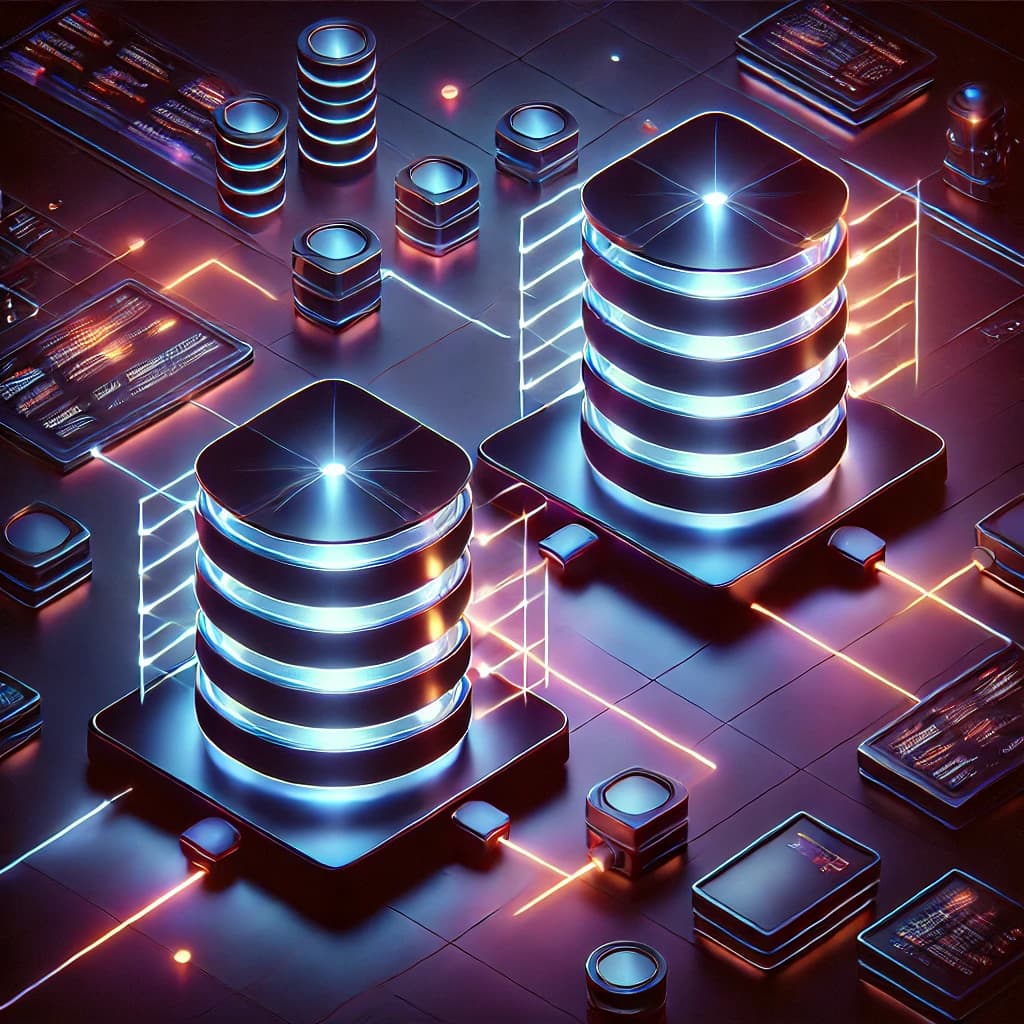
Introduction
SQL is the backbone of relational databases, and one of its most powerful features is the ability to join tables together to retrieve meaningful data. Whether you're managing a small project or working with enterprise-level databases, understanding how to use SQL joins can take your data management skills to the next level. In this guide, we’ll explore the different types of joins, how they work, and practical examples to make your queries more efficient and insightful.
What Are SQL Joins?
In relational databases, data is often spread across multiple tables. Joins allow you to combine rows from two or more tables based on a related column, enabling you to view your data in a unified way. SQL joins are especially useful when working with normalized databases where data is split to reduce redundancy.
The Types of SQL Joins
There are several types of joins in SQL, each designed to combine data in a specific way. Let's break them down:
1. INNER JOIN (The Most Common Join)
An INNER JOIN returns only the rows that have matching values in both tables. It’s the most commonly used type of join.
SELECT students.name, majors.major FROM students INNER JOIN majors ON students.major_id = majors.major_id;
In this example, we retrieve only the students who have a valid major assigned. If a student doesn’t have a major, they won’t be included in the result.
2. LEFT JOIN (Also Known as LEFT OUTER JOIN)
A LEFT JOIN returns all rows from the left table (e.g., students), and the matched rows from the right table (majors). If there’s no match, NULL values are returned for columns from the right table.
SELECT students.name, majors.major FROM students LEFT JOIN majors ON students.major_id = majors.major_id;
This is useful when you want to see all students, including those who haven’t chosen a major yet.
3. RIGHT JOIN (Also Known as RIGHT OUTER JOIN)
A RIGHT JOIN is the opposite of a LEFT JOIN. It returns all rows from the right table (majors), and the matched rows from the left table (students). If there’s no match, NULL values are returned for columns from the left table.
SELECT students.name, majors.major FROM students RIGHT JOIN majors ON students.major_id = majors.major_id;
This query is useful if you want to see all available majors, even if no students are currently enrolled in them.
4. FULL JOIN (Also Known as FULL OUTER JOIN)
A FULL JOIN returns all rows when there is a match in either table. If there’s no match, it returns NULLs for the columns where no match is found.
SELECT students.name, majors.major FROM students FULL JOIN majors ON students.major_id = majors.major_id;
This will return all students and all majors, even if there’s no match between them.
Practical Examples of Using SQL Joins
Let’s take a look at some real-world scenarios where SQL joins can be incredibly useful.
1. Combining Customer and Order Data
Suppose you have two tables: customers and orders. You want to find out which customers have placed orders.
SELECT customers.name, orders.order_date FROM customers INNER JOIN orders ON customers.customer_id = orders.customer_id;
With this INNER JOIN, you get a list of all customers who have placed at least one order.
2. Finding Missing Data
Sometimes you need to find records that don’t have corresponding entries in another table. For example, you may want to find students who haven’t selected a major yet.
SELECT students.name FROM students LEFT JOIN majors ON students.major_id = majors.major_id WHERE majors.major_id IS NULL;
This query uses a LEFT JOIN combined with a WHERE clause to find all students without a major.
3. Combining Data from Multiple Sources
SQL joins can also be used to combine data from more than two tables. For example, to get a complete view of a student's information (name, major, and courses), you can join three tables:
SELECT students.name, majors.major, courses.course_name FROM students INNER JOIN majors ON students.major_id = majors.major_id INNER JOIN course_enrollments ON students.student_id = course_enrollments.student_id INNER JOIN courses ON course_enrollments.course_id = courses.course_id;
This query combines data from students, majors, course_enrollments, and courses to give you a full view of each student's academic information.
Common Mistakes When Using SQL Joins
Even experienced developers sometimes make mistakes when working with joins. Here are a few common pitfalls:
1. Forgetting to Specify a Join Condition
If you omit the ON condition in a join, you’ll end up with a cartesian product, which is the combination of every row in both tables. This usually leads to unwanted results.
2. Mismatched Data Types
Make sure that the columns you’re joining on have matching data types. For example, if students.major_id is an integer, majors.major_id must also be an integer.
3. Too Many Joins
While SQL supports joining multiple tables, using too many joins can lead to performance issues. Be mindful of how much data you’re pulling and whether it’s necessary.
Conclusion
Mastering SQL joins is crucial for anyone working with relational databases. Whether you're retrieving data from multiple tables or trying to track down missing information, knowing when and how to use different types of joins will make your queries more efficient and your database interactions smoother. As with any skill, practice makes perfect, so don’t hesitate to experiment with joins in your own projects!